How to set a Timer Plug
Both mechanical and digital timer plugs are a common way for users to have greater control over their electrical fixtures, and knowing how these timers can be set is incredibly important in ensuring you get the most out of them.

Mechanical Timers
Mechanical Timers can be identified by a dial that is set in 30 minutes increments, some of which are colour co-ordinated according to daytime and night time hours. Mechanical timers are designed to be used both indoors and outdoors.
How to set a Mechanical Timer Plug
Once your Mechanical Timer has been set up, you can leave it to operate at the times that suit you. But if you’re setting up a new timer or changing the times of existing timers, here’s how you do it.
Step 1:
The first step is to configure your Mechanical Timer to the current time, to do this, locate the arrow on the face of the timer, then rotate the dial clockwise until the arrow is at the current time.
Due to the 30 minute increments on the timer, it is very difficult to get the arrow to the exact time, but as long as the arrow is near enough to the time you want, it shouldn’t be far off.
Step 2:
Next, you need to establish the time span in which you want your fixtures to be powered for, setting this up is different depending on the type and brand of timer you’re using.
It may involve placing 2 pins in to small holes in the timer, one at the time you want the fixtures to turn on, and the other when you want the fixtures to turn off. Another common method used is small buttons or tabs that are present the whole way around the dial, each one indicating a 30 minute increment.
To start the process, pull all of the tabs out as far as they will go, any tab that is in the range of the time you want your fixtures to operate should be pushed down or in depending on the style of timer you have.
If you want to keep your devices turned off, make sure all of the tabs are pulled out.
Step 3:
When it comes to plugging in the timer, many models operate using a switch with 3 different options, on, off and timer. Set the switch to the timer setting to activate the schedule you have set up.
It is important to note that you should choose a socket that is as close to the device you’re looking to control as possible, and it is advised that these types of timers are not used in extension leads, as there is a risk of overheating.
Step 4:
Finally, plug the timer in to the socket, then plug in whichever device you want to be scheduled in to the outlet of the timer, the switch the device to the on position.
To test if your Mechanical Timer is working correctly, flip the switch of the timer to the on position, if the timer is functioning as it should, the device should turn on immediately.
Digital Timers
While Mechanical and Digital Timers offer the same functionality, and both require being plugged in to a socket, the setup procedure is vastly different.
How to set a Digital Timer Plug
Here are the simple steps for setting up your Digital Timer Switch, bear in mind that the buttons on each type of timer might have a different configuration and slightly different setup instructions:
Step 1:
If you’re looking to change the settings on an existing timer, to ensure that you start with a blank timer, locate the reset button on your timer to erase previous settings. The reset button can either present as a normal button, or a slightly smaller one.
If you find that the reset button on your timer is smaller and harder to press, find a smaller object to press it with instead.
If you are setting up a new timer, this step does not need to be performed.
Step 2:
Next, just like with the Mechanical Timer, you need to set your Digital Timer to the current time. Locate the “clock” button on your timer and hold it down until the screen flashes, then you should be presented with sections for hours and minutes, which can be adjusted using the arrows. Then make sure that you adjust the timer so that it shows the correct day of the week.
Because Digital Timers do not offer the colour coded AM and PM times like some Mechanical Timers, make sure that your Digital Timer is set correctly to AM or PM.
Step 3:
Setting up weekly cycles on your Digital Timer can vary between models, but the process is similar.
Firstly, press the timer button, then the “week” button, until you are taken to a screen that will offer you slots to set up your weekly cycles. After this, the process is similar to setting up daily cycles, using the hours and minutes arrows to set up the times for each day of the week.
Once you are happy with the times you have set up, press the timer button again to save the cycle.
Step 4:
Similarly to Mechanical Timers, Digital Timers have an on/off switch, as well as another option, often called on-auto-off. To ensure that your devices turn on and off when you have set them to, you need to set the timer to the on-auto-off setting.
If your timer is on the on setting, your devices will operate just like they would without a timer, and if it is set to the off setting, the devices will not turn on at the times that you have set.
Step 5:
Finally, plug the timer in to the device you want to power, then plug that in to the nearest outlet, then your setup is complete.
Which devices should I not use a Timer for?
Timers can be useful for a number of devices, and are most often used for lighting and hot water appliances, but as versatile as they can be, there are a few scenarios where timers are not suited for the job.
These scenarios include:
· Using timers for appliances such as certain types of heaters, irons and various cooking appliances – as this carries a fire risk
· Using timers on devices that run at a higher power than the timer itself
Are Timer Switches energy efficient?
Both Digital and Mechanical Timers are a simple and effective way to create a more energy efficient electrical system. Scheduling when your devices use power around your specific needs ensures that not only are you saving energy and therefore costs, you end up getting the most out of your appliances.
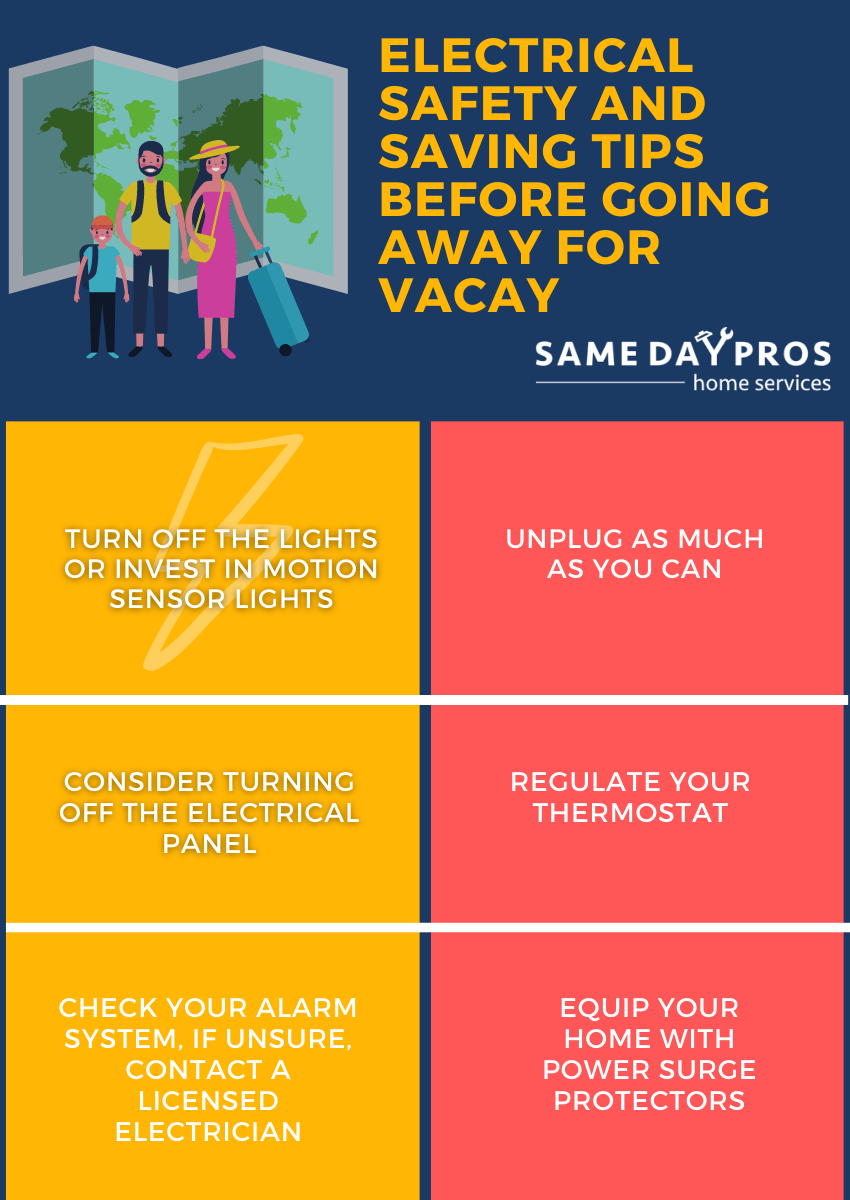
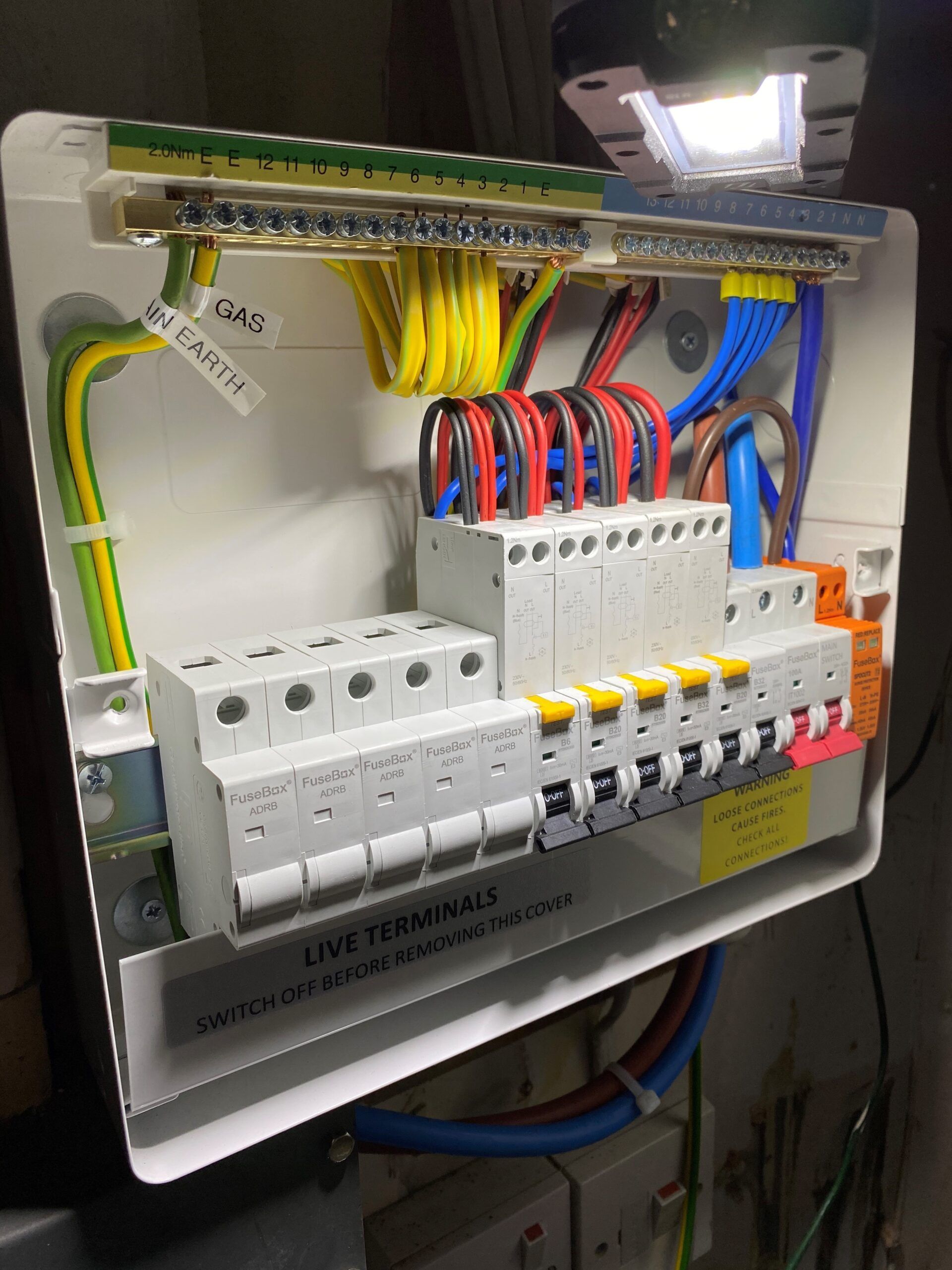

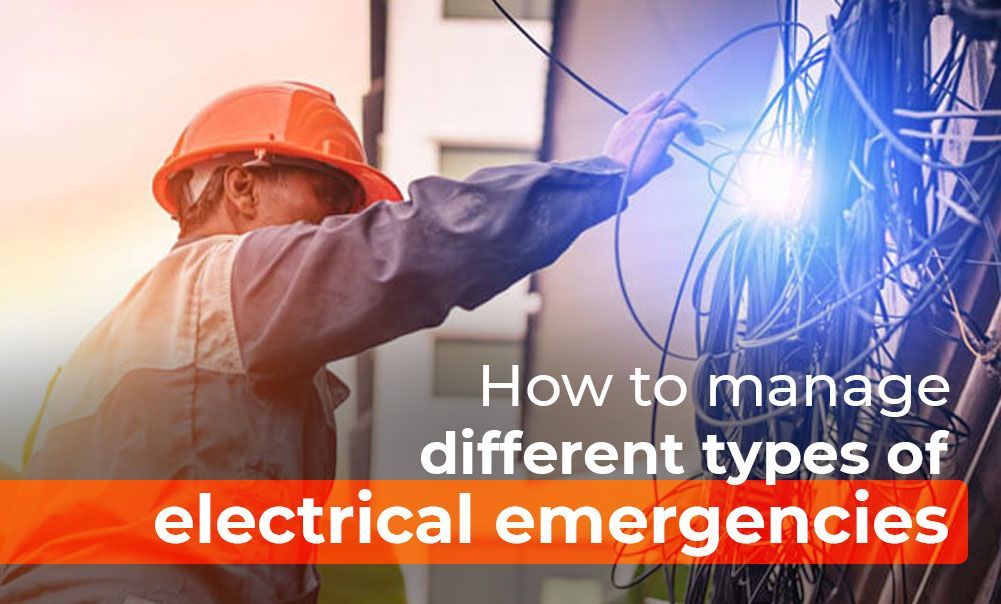
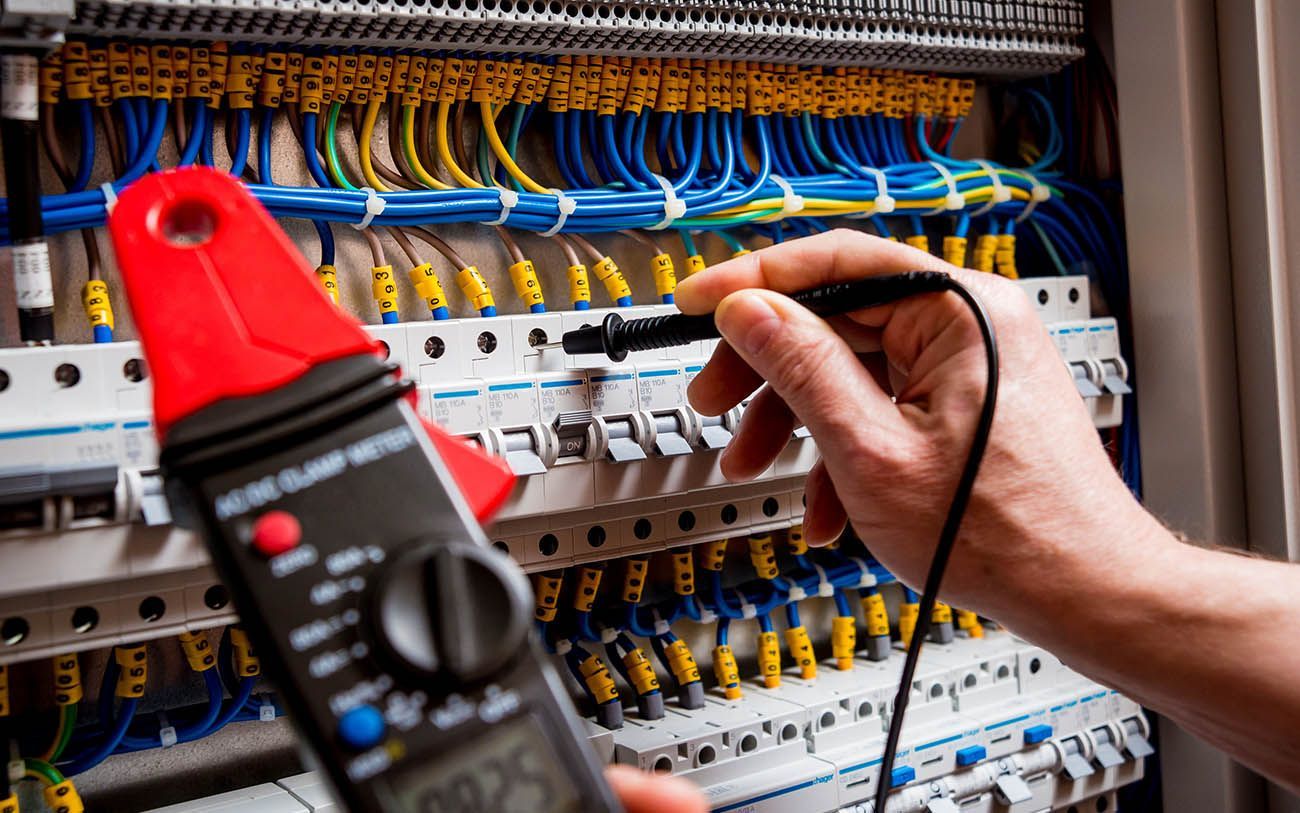



CONTACT US
We will get back to you as soon as possible
Oops, there was an error sending your query.
Please try again later




